In this post you will get more information about Mi Remote application and the process to use it.
 One of the best feature of Xiaomi mobile phone is it's Mi Remote app. It is an android application that comes with Mi 4 series phones. As name tells it is an app to control electronic devices. It works as a universal Remote, you can control your devices using the app anywhere, anytime.
One of the best feature of Xiaomi mobile phone is it's Mi Remote app. It is an android application that comes with Mi 4 series phones. As name tells it is an app to control electronic devices. It works as a universal Remote, you can control your devices using the app anywhere, anytime.
Mi Remote app is supported by MI 4 series phones, It works on the IR basis, Mi 4 series phones comes with inbuilt IR devices. This app can be used to control electronics such as TV, FAN, AC, DVD...etc.
Most of the devices can be controlled using this app, If you do not find a device that is in your home or anywhere, you can fill form to get it added to the app.
Please find the link to fill form : http://en.miui.com/thread-130360-1-1.html
How to use Mi Remote Application?
> You will find the app in Tools section,
> Initially, you will have to add or pair your devices, Click pair device and select the type and brand of the electronic device. If your device and brand not found, you can fill a form by the link given above.
Note : you need internet connection to pair the device for first use.
>After you pair your device, you can use Mi 4 as a remote to control devices.
Advertisement
Mi Remote Android App Android Application Supported device
As of now this application works only on Mi 4 series phone with version Mi Remote 3.6.
Tags : Xiaomi Mi 4 Universal Remote,mi remote,mi remote apk,mi remote english,mi remote download,mi remote control
 One of the best feature of Xiaomi mobile phone is it's Mi Remote app. It is an android application that comes with Mi 4 series phones. As name tells it is an app to control electronic devices. It works as a universal Remote, you can control your devices using the app anywhere, anytime.
One of the best feature of Xiaomi mobile phone is it's Mi Remote app. It is an android application that comes with Mi 4 series phones. As name tells it is an app to control electronic devices. It works as a universal Remote, you can control your devices using the app anywhere, anytime.Mi Remote app is supported by MI 4 series phones, It works on the IR basis, Mi 4 series phones comes with inbuilt IR devices. This app can be used to control electronics such as TV, FAN, AC, DVD...etc.
Most of the devices can be controlled using this app, If you do not find a device that is in your home or anywhere, you can fill form to get it added to the app.
Please find the link to fill form : http://en.miui.com/thread-130360-1-1.html
How to use Mi Remote Application?
> You will find the app in Tools section,
> Initially, you will have to add or pair your devices, Click pair device and select the type and brand of the electronic device. If your device and brand not found, you can fill a form by the link given above.
Note : you need internet connection to pair the device for first use.
>After you pair your device, you can use Mi 4 as a remote to control devices.
Advertisement
Mi Remote Android App Android Application Supported device
As of now this application works only on Mi 4 series phone with version Mi Remote 3.6.
Tags : Xiaomi Mi 4 Universal Remote,mi remote,mi remote apk,mi remote english,mi remote download,mi remote control

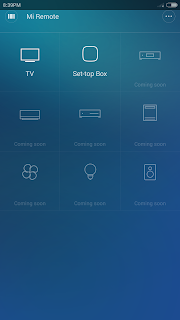

No comments:
Post a Comment